Released in 2017, until now LG G7 Thin Q is still one of the greatest Android flagships on the market. However, LG is pretty slow in updating the latest Android OS for this phone. That said, everything has changed now. LG has officially released Android Pie update for LG G7 ThinQ devices. If you are using an LG G7 ThinQ and want to experience the latest Android Pie version, then you are in the right place.
This post will show you how to install Stock Pie and AOSP ROM on the LG G7 ThinQ. We’ll divide into two parts. This guide was made by LameMonster82, a Senior Member of XDA.
Steps to Update LG G7 ThinQ To Android 9.0 Version
Before proceeding, you should note some things first:
- Stock pie works on almost every LG G7 ThinQ model except for G710ULM, while AOSP will only support phones with unlocked bootloaders.
- We are not sure that every feature will work on Stock Pie firmware or AOSP ROM
- VoLTE and VoWiFi will not work.
- The process was done on a Windows computer.
- Remember to back up all your data before getting started.
How to install Stock Korean Pie version
Step 1: Download the required files
- https://drive.google.com/open?id=18i…HuzInd7_sbRBvq (USB Drivers)
- https://drive.google.com/open?id=1dJ…LpX9Mjumm5mtKp (LGUP 1.15.06)
- https://drive.google.com/open?id=1V8…NBJdnW4gRj2uo0 (LGUP dll)
- https://drive.google.com/open?id=1bI…zTy1y2RkZMSBfG (Korean Pie KDZ File)
Step 2: Once done, extract and install:
- LGMobileDriver_WHQL_Ver_4.2.0.exe
- LGUP_Dev_Frame_Ver_1_15_0_6.msi
Step 3: Connect your G7 ThinQ to the computer:
- Power your phone off and hold Volume Up button.
- Connect your phone the computer while still holding volume up! Your phone will now boot into Firmware Update screen.

Step 4: Open device manager on your computer
- Go to Device Manager > “Ports”
- Simply click on it.
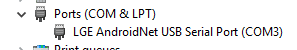
Note: If there is a problem with it, please reinstall the drivers above.
- When it says COMX, it’s OK!
- Remember that number since you need it in the next step.
Step 5: Flash Android Pie update
- Go to C:\Program Files (x86)\LG Electronics\LGUP on your computer
- Extract the “common” folder inside the folder “model” from LGUP dll of LGUP_Common.zip.
- Return to C:\Program Files (x86)\LG Electronics\LGUP
- From there, hold the Shift key and right click on a blank space and open a command prompt.
- Now, enter the following command:
lgup_cmd.exe comX "C:\Program Files (x86)\LG Electronics\LGUP\model\common\LGUP_Common.dll" [KDZ Loctation]
- X = Your number you noted in step 4
- [KDZ Location] = The patch to your Android Pie KDZ File
Your LG G7 ThinQ will automatically reboot and that’s done! It’s now running on Android Pie version.
Also see: Android Pie 9.0 ROM For LG V30
How To Install AOSP Pie ROM:
If you like experiencing the pure features of stock Android Pie version, then AOSP custom ROM is a good choice for you.
Note:
This part is only for G710EM variant. Other models are not supported yet.
Step 1: Unlock Bootloader of your phone:
First, you need to unlock bootloader from here: https://developer.lge.com/resource/m…yTypeCode=ANRS
Step 2: Do part 1 to install stock Korean Pie firmware. You must not skip this that.
Step 3: Download these files below:
https://drive.google.com/open?id=1RS…ai7frP1IXRX5QA (vendor_gsi.img)
https://drive.google.com/open?id=1bJ…wts1HCQeHWEuxz (TWRP_RealPie.img)
https://drive.google.com/open?id=1IY…yptKFBAGEXPJGI (vbmeta.img)
https://dl.google.com/android/reposi…st-windows.zip (android-sdk)
Step 4: Reboot to fastboot mode
- Power your phone off.
- Hold Volume Down button
- Connect your phone to the computer while still holding volume down
- Your phone is now in
Step 5: Extract android-sdk zip to Desktop
- Head to the extracted folder. After that, copy the other files you downloaded in Step 3 into it
- Hold Shift key and right-click on a blank space
- Select “open a command prompt” from here
Now, continuously enter the following commands:
fastboot --set-active=a flash boot_a [TWRP_RealPie.img full path]
TWRP_RealPie.img full path is the full path of your boot image
fastboot --disable-verity --disable-verification flash vbmeta_a [vbmeta_a.img full path]
vbmeta_a.img full path is the full path of your vbmeta.img
fastboot flash vendor_a [vendor_gsi.img full path]
vendor_gsi.img full path is the full path to vendor_gsi.img
Step 6: Flash AOSP ROM
- Once done, it’s time to install a ROM. You can choose AOSP or something else like LineageOS or Resurrection Remix ROM. You can get the ROM from the link below
- You should note that the rom must have arm64 and ab in its name (for instance: system-arm64-ab-xxx)
- Now, enter the follơing command:
fastboot flash system_a [your system path]
your system path is the full path to your system image
Step 7: Reboot your phone and enjoy Android Pie
Type in this command: fastboot -w reboot
It will out your phone and restart it.
That’s done! Just wait for your LG G7 ThinQ to boot up and enjoy the latest Android Pie version.





