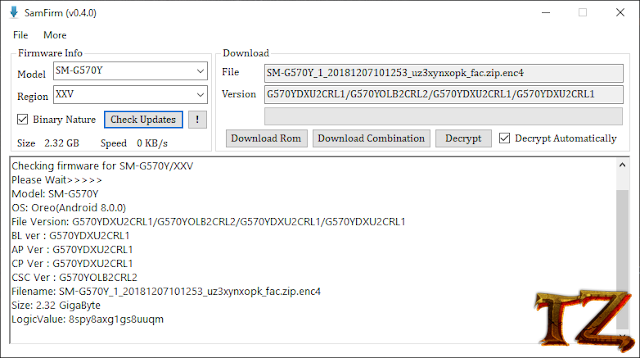If you are using a Samsung Galaxy device, you must know or have ever heard about Samfirm. SamFirm is an official tool that allows you to easily download the stock firmware of Galaxy devices. In this page, we’d like to share you the new and official version v0.40 of Samfirm tool.
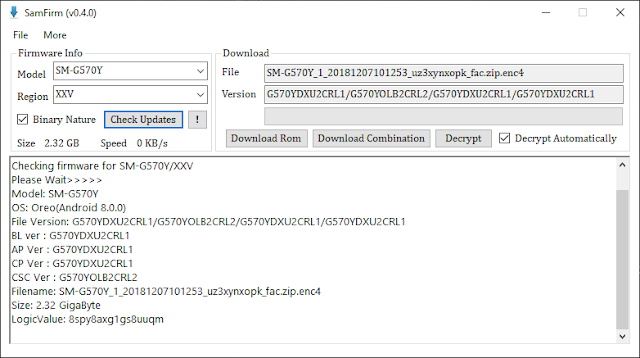
How to Use SamFirm to Download Firmware
Step 1: Download SamFirm v0.40 from the link below and then install it on your computer
Step 2: Open the tool and choose the Model Number in ” Download Mode “
Step 3: Select Region or input the region of your Galaxy device manually if it’s not available. You can click on the (!) button if don’t know your available region
Step 4: Check the” Binary Nature box to get a full firmware download, including the Pit File
Step 5: Click on “Check updates“
Step 6: When the stock firmware is ready, download it. You can also use Samfirm to download combination ROM of your device to FRP bypass by clicking on “Download Combination” option.
If your device model or country is not available from the list, you can type it in manually.
Download: