As you know, unlocking the network of locked iPhones is never easy. You might have to pay for hundreds (or even thousands) of dollars to unlock network of your iPhone. So, if you are using a locked Docomo iPhone and are looking for solutions to unlock your device, then this post is for you. In this post today, we are going to show you steps to unlock your Docomo iPhone for free.
How To Unlock Docomo iPhone For Free
Before getting started with unlocking the network of your Docomo iPhone, here are things you should note first:
- Only supports iPhone 7 Plus, iPhone 7, iPhone 6S Plus, iPhone 6S and iPhone SE from Docomo network
- Your iPhone must be active over 180 days (6 months)
- Your phone is not in Top of Form
- Block/Blacklist list from the carrier
- Bottom of Form
- You need to be the owner of your iPhone, are using the Docomo services, and have a My Docomo ID account.
Now, let’s start unlocking your Docomo iPhone.
- To unlock your device, you need to get the IMEI number of your iPhone
- Launch Phone Dial app, and type *#06# to get IMEI
- Go to Settings> General > About and scroll down to get IMEI number
- Sign in your Docomo account from this link:
- Once you log in, click on ドコモオンライン手続き (Docomo Online Procedure)
- If you cannot find the section, simply visit this link directly:
ドコモオンライン手続き : https://www.nttdocomo.co.jp/mydocomo/apply
ドコモオンライン手続き Docomo
- Now, go to SIMロック解除. If you fail to unlock, simply follow the below link:
SIMロック解除 – Unlock SIM docomo :
https://www.mydocomo.com/dcm/dfw/we….do?xcid=MYD_esite_simcard_from_CRP_MYD_apply
- Choose iPhone/iPad in the section 1, and then enter the IMEI number of your iPhone in the section 2
- Tick on SIMロック解除を申込むvà SIMロック解除の注意事項に同意する in the section
- Select the section three and then enter your email to confirm the unlock. There are mail options for you like Gmail, Hotmail, Yahoo mail.
- Once done, click on 次へ to move to the next step
- Press 手続きを完了する to complete the registration.
- You will then see a window saying “the unlock is successful”.
- Docomo will send you an email containing a confirmation link. Click on it to unlock your Docomo iPhone.
- The last step, go to Settings > General > Reset and choose Erase All Contents & Settings. Remember to back up your iPhone first.
- Once your phone resets successfully, insert a new SIM card and activate your iPhone.
That’s how to unlock Docomo iPhone for free. If you have any trouble, let’s know in the comment below.

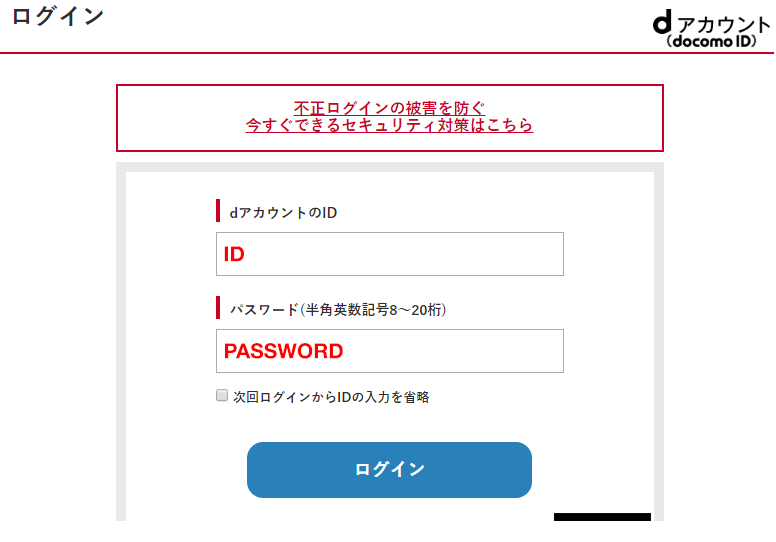











How much time will it take?
It’s about 3-5 days