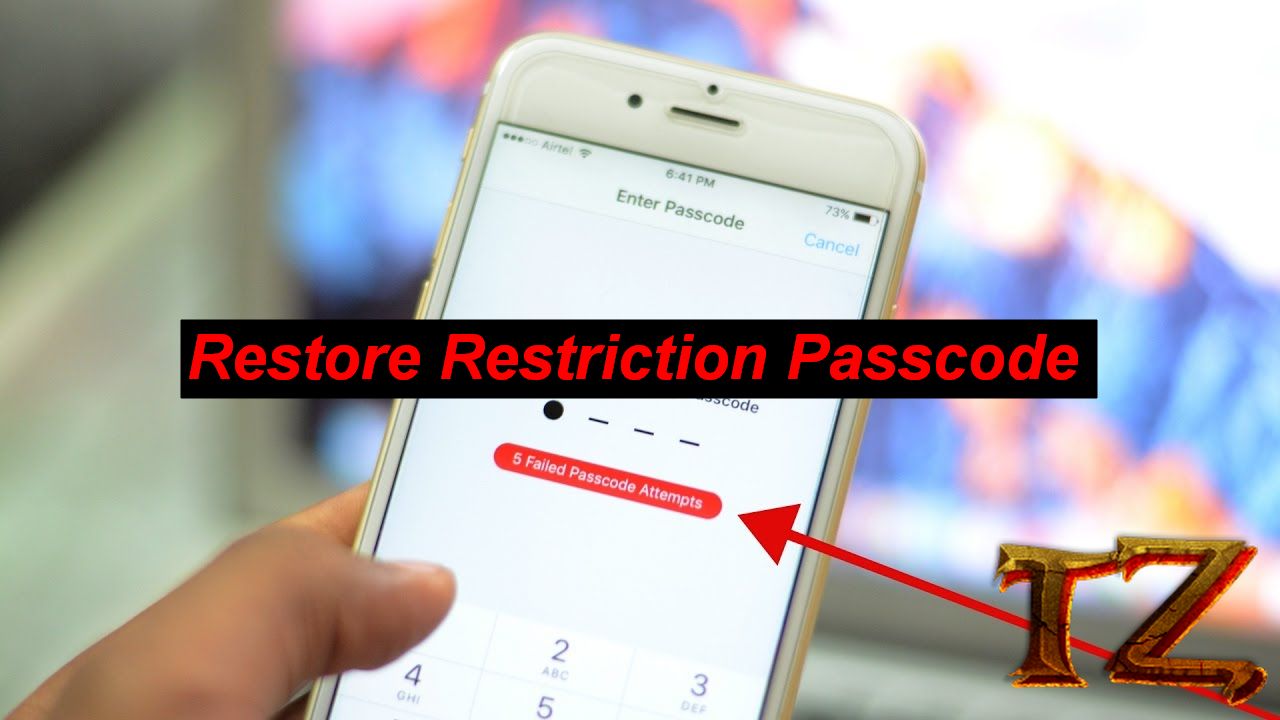If you want to restrict the use of certain apps and settings on your iOS device, the restriction feature is the best choice. However, what to do if you forget your Restrictions passcode that you have set up on your device. It’s nearly impossible to reset your restrictions passcode with simple tips and tricks. So, if you are looking for a solution to bring up the restriction passcode, then this post will help you do that. Once you know how to reset restrictions, you can then use this great feature without having to worry about forgetting your passcode. All you need is using a simple tool that is provided in this post to see your restriction passcode through an iTunes backup. Let’s see!
Download required files:
The tool we’d like to introduce to you is the PINFINDER TOOL. Download it from the link below. This tool currently supports all iOS version, even the iOS 12 beta, so you don’t have to worry about the version on your iOS device.
Source: https://github.com/gwatts/pinfinder/releases
Also see: How To Unlock Any Locked iPhone Using Gevey sim
How To Restore Restriction Passcode
- Download the latest iTunes version on your computer
- Connect your phone to the computer and launch iTunes
- Click on your device icon, and from the Backup section, click on This computer
- Click on Back up now, and wait for the process to complete.
- Once done, open PINFINDER TOOL by double-clicking on it and immediately in a few seconds, you will see your restriction passcode in its window.
That’s all you need! Now, you can change the restriction passcode or keep it on your iOS device, regarding your choice. If you feel this post useful, like and share it with other people that are in the same trouble. Thank you!