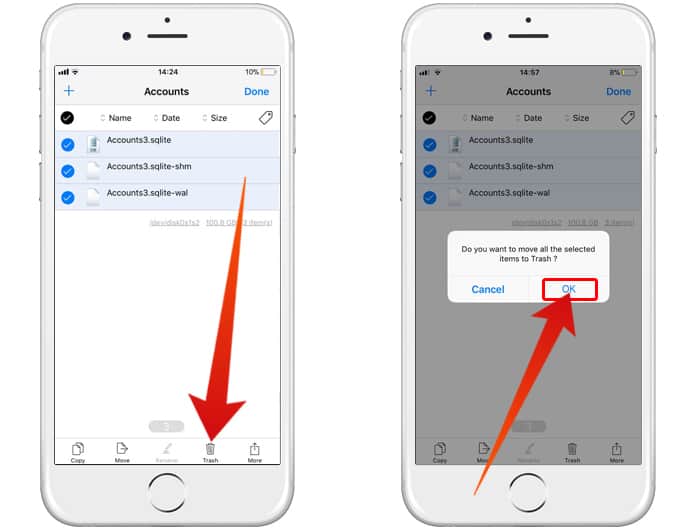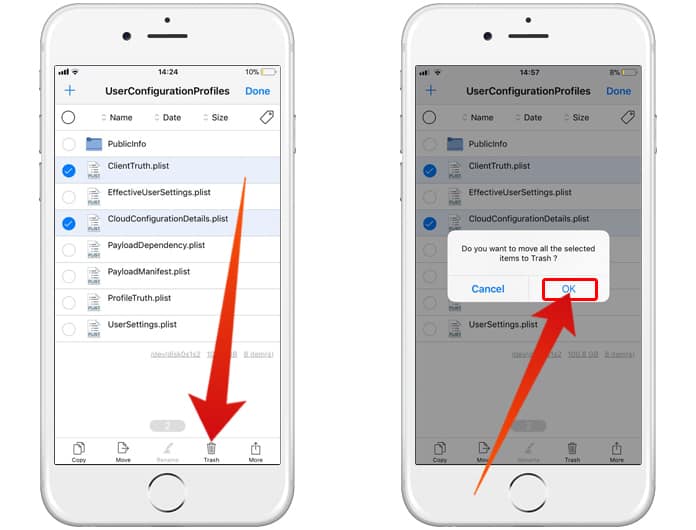There have been a lot of great news for the jailbreak community on the recent days, especially the release of jailbreak app for 32-bit devices with iOS 10 version and for the iOS 11.x to iOS 11.1.2 with 64-bits devices. Today, we bring to you another great news as you can now remove the iCloud account from your iPhone/iPad running iOS 11version.
Several developers have already copied the jailbreak exploit into the FilzaJailed file manager, which is an iFile. It allows deleting, browsing, or even adding files to your iPhone or other devices running iOS 11.01 up to iOS 11.1.2 version.
How to Remove iCloud Account Using FilzaJailed
Although it’s not an exact jailbreak tip, with the FilzaJailed app, you can do all that you want on the iOS 11.x version without any root. But, you should look carefully at the files on your iPhone because if you delete the wrong file, your phone will be bricked and you will have to restore it through iTunes.
Installing FilzaJailed.IPA is easy with the help of the Cydia impactor and after the installation, you will be able to surf the root filesystem without needing to jailbreak.
How to install FilzaJailed app
FilzaJailed file with DRM bypass only supports the devices running from iOS 11 to 11.1.2. The release for iOS 10 version is expected to be available soon. Here is a list of supported devices:
- iPhone X
- iPhone 8/8 plus
- iPhone 7/7 plus
- iPhone 6s/6s plus
- iPhone 6/6 plus
- iPhone 5s
- Download the FilzaJailed app as well as Cydia Impactor tool onto your computer
- Launch Cydia impactor and drag and drop the FilzaJailed IPA file into Impactor window.
- Enter your Apple ID and password when being prompted.
- Once done, head to Settings –> General –> Profiles & Device Management and trust the certificate for the app.
Now, launch the FilzaJailed app on the home screen and follow these steps below to start removing iCloud account on your activated iOS device.
Also read: How To Jailbreak iOS 11 – 11.1.2 Version
Remove iCloud iOS 11.1.2 to iOS 11.0.1 Activated Devices
To remove iCloud account on your iPhone/iPad, launch the FilzaJailed app only, and make sure you are not opening any other apps as they can cause the damage to your device. After that, follow these steps:
- In the FilzaJailed app, go to: /var/mobile/library/accounts
- Now, delete three files:
- Accounts3.sqlite
- Accounts3.sqlite.shm
- Accounts3.sqlite.wal
- Head to /var/mobile/library/ConfigurationProfiles
- Continue to delete two files:
- ClientTruth.plist
- CloudConfigurationDetails.plist
- Once done, restart your device.
Now, go to Settings and you will the iCloud section is empty. Just add a new iCloud account.
NOTE: Although this method does not completely remove that iCloud account from Apple’s servers, it’s still helpful for you for purchasing or downloading apps and games from App Store. Keep in mind that some of the features in FilzaJailed might not work with the beta version.