Pwn20wnd has officially released the new Unc0ver jailbreak tool that supports A12 and A13 Apple devices. This update supports iOS 13-iOS 13.3 version. Those who are using an iPhone XS, XS Max or newer models can now tweak your phone as the way you like. Since it’s an update for new iPhone models, so it currently does not support devices using Chip A11 or older. Should you like tweaking your beloved iPhone, read on this post to easily jailbreak it without the need of using computer.
iOS Versions:
- iOS 13- iOS 13.3
Supported Devices using Apple A12 – A13 Bionic Chipset
iPhone
- iPhone XR
- iPhone XS
- iPhone XS Max
- iPhone 11
- iPhone 11 Pro
- iPhone 11 Pro Max
iPad
- iPad Air 3
- iPad mini 5
- 11-inch iPad Pro (2018)
- 12.9-inch iPad Pro (2018)
Also read: How to Remove iCloud Activation Lock in iOS 13 with Checkra1n
Steps to Jailbreak iPhone XS/XS Max and Higher
Once you are ready, follow these steps below to start jailbreaking your iPhone without the need of using any computer.
Step 1: Open Safari browser on your phone and visit this site to install ftOS profile.
Step 2: When done, you will be prompted to install it. After the installation is completed, open it and head to Search bar. From there, type in Unc0ver in the input box, then tap on the magnifying glass image . Next, choose the Unc0ver application (iOS 13 – 13.3) from the result.
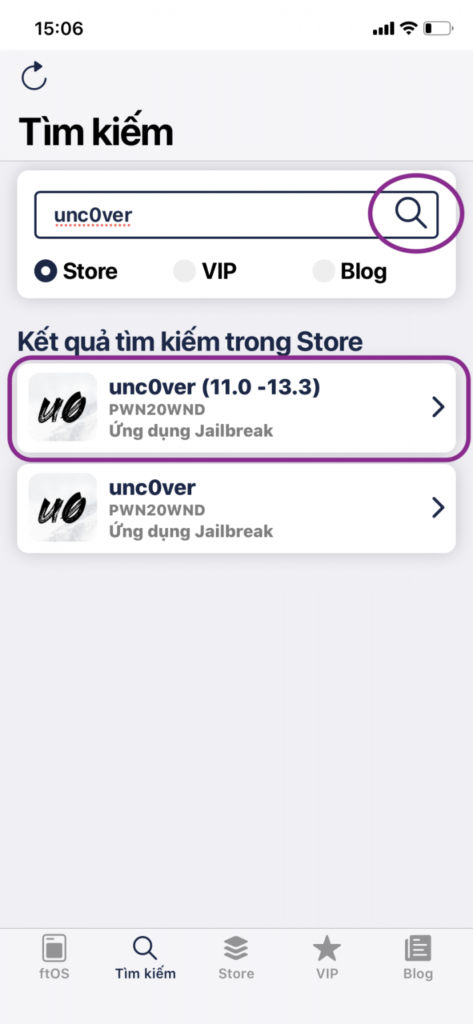
Step 3: Tap on “ Choose version” button, select v4.0.0 by tapping on the download button next to it.
Step 4: Once it’s downloaded, go to Settings > General > Profile Management and Trust it.
Step 5: Go back to the Home and open Unc0ver app to jailbreak your iPhone. You should exit your iCloud account before getting started so that the process can be successful and avoid errors.
Note:
- Before jailbreaking, close all apps on your iPhone
- Restart your phone and leave it alone for at least 30 seconds.
- If the process fails, close the app, restart your iPhone and start it again.






