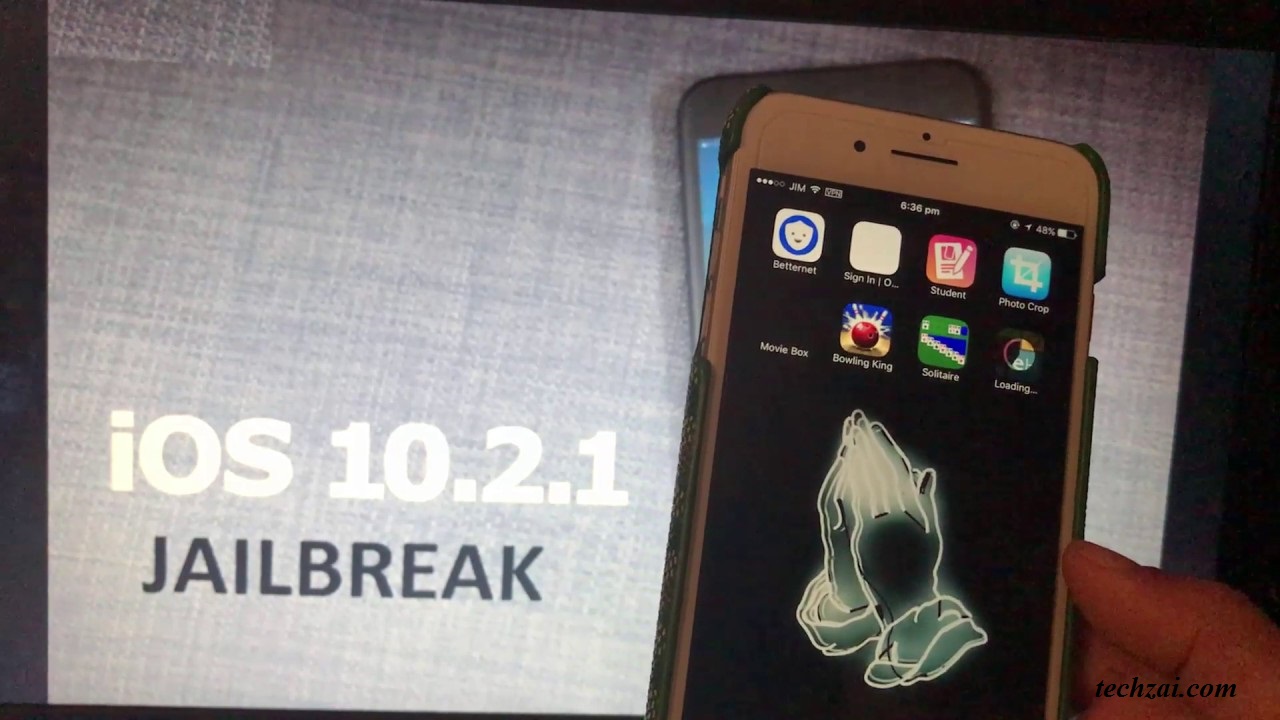The iOS 11 version has been officially released to all users along with the introduction of iPhone 8, 8 Plus and iPhone X. While at this time we are waiting for an iOS 11 jailbreak, a hacker, named Abraham Masri has just released a jailbreak of iOS 10.2.1 version for all 64-bit iOS devices. Coming back half of this year, Apple released the iOS 10.2.1 to iOS users in an attempt to kill the Yalu jailbreak tool. This update came with all the vulnerabilities that were necessary for the Yalu jailbreak for iOS 10.1- – iOS 10.2. So let’s dive into the detail on how to jailbreak iPhones/iPads running iOS 10.2.1 version with the help of the new Saïgon jailbreak tool.
iOS 10.2.1 Jailbreak – Compatible Devices:
The jailbreak is now availble for these devices:
- iPhone 7 and 7 Plus
- iPhone 6S and 6S Plus, iPhone 6 and 6 Plus, iPhone 5S and iPhone SE
- iPad Air 2, iPad Air, iPad Mini 4, iPad Mini 3, iPad Mini 2 and iPad Pro
- iPod Touch 6G
However, as mentioned, the jailbreak iOS 10.2.1 tool will not work for 32-bit devices, including:
- iPhone 5C, iPhone 5 or older
- iPod Touch 5G and older
- iPod Mini, iPad 4, iPad 3 or iPad 2
The only way to get the jailbreak is that your phone must be running iOS 10.2.1. So if you have already updated to the newer versions, there is no way to use this jailbreak.
Before starting, you should that the Saïgon jailbreak ipa file is still not available, so you will need the help of Xcode to create a Saïgon.ipa file. You can create a source code from Github to sideload it or use Cydia Impactor to install the ipa on your 10.2.1 device. If you have Saïgon.ipa file created, you can follow these steps below.
Also see: How To Fix Snapchat Not Working On iPhone After Jailbreak
Steps to Jailbreak iOS 10.2.1 Using Saïgon
- Download the .ipa file and Cydia Impactor.
- Once done, launch Cydia Impactor and connect your device to the computer
- Drag and drop the Saïgon.ipa file into the Cydia Impactor.
- Enter your Apple ID credentials.
- Wait for a few minutes to finish, on your phone, go to Settings -> General -> Profiles & Device Management.
- Trust the new certificate and launch Saïgon.
- Tap on the ‘jailbreak’ prompt and you’re done.
That’s all you need to do! What do you think about the new Saïgon jailbreak? Would you give it a swing? Let’s know in the comment below.