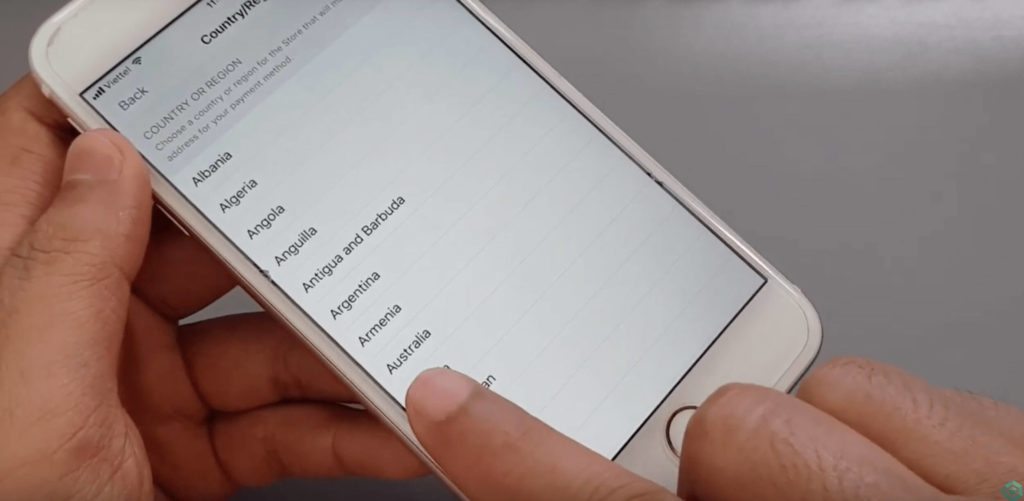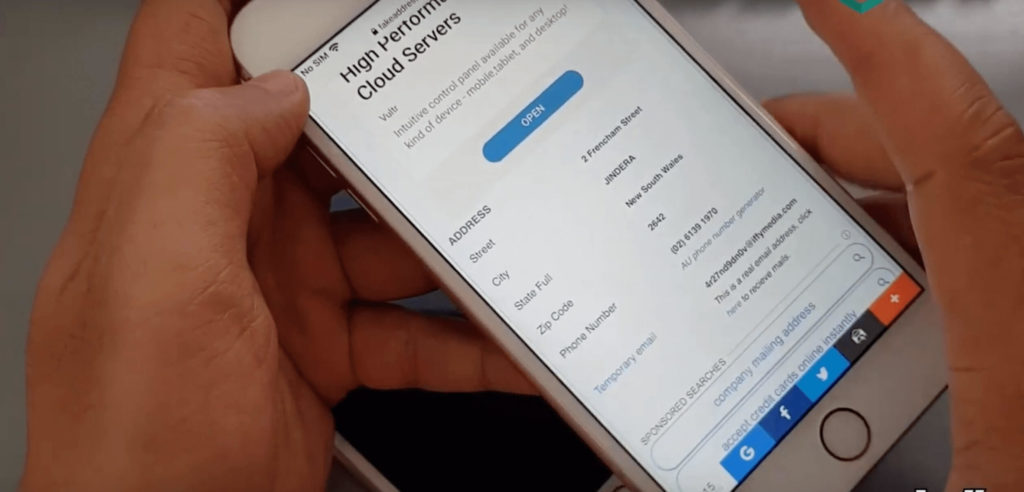If you are a fan of action game, then you must know or have ever played Call Of Duty. It’s a great game to experience with stunning graphics and an attractive plot. After a much-awaited time, Activision has already brought the great Call Of Duty game on iOS devices for its fan. However, there is a problem here when this new game is currently in a few countries or App Store selected markets.
If you are eager to experience the new Call Of Duty on your iPhone/iPad, then I’m going to show you how to install Call Of Duty on your iOS device even when it’s not available on your App Store market.
Download Call Of Duty Mobile On iPhone/iPad
If you are not in the supported countries, when tapping on the Download button next to Call Of Duty, you will get a message prompt saying that Account is not in This Store. To overcome this, you just change your Apple ID into another country that allows downloading Call Of Duty and you will no longer see this message again.
Here I will show you steps to change the region of your Apple ID to Australia without having to Visa or Master card.
- On your iPhone/iPad, go to Settings > iTunes & App Store
- Tap on your Apple ID > View Apple ID
- Select Country/ Region option > Change Country or Region and select Australia
- Agree to Terms And Condition by tapping on Agree at the top.
- Now, open a browser and search for Fake Address Australia
- Next, enter the information and you into the required sections and tap on Next.
That’s it! You have successfully changed the region of your Apple ID to Australia. Now, simply open App Store and download Call Of Duty for your iPhone/iPad.
If you feel this post useful, share it with your friends or let’s know in the comment below.