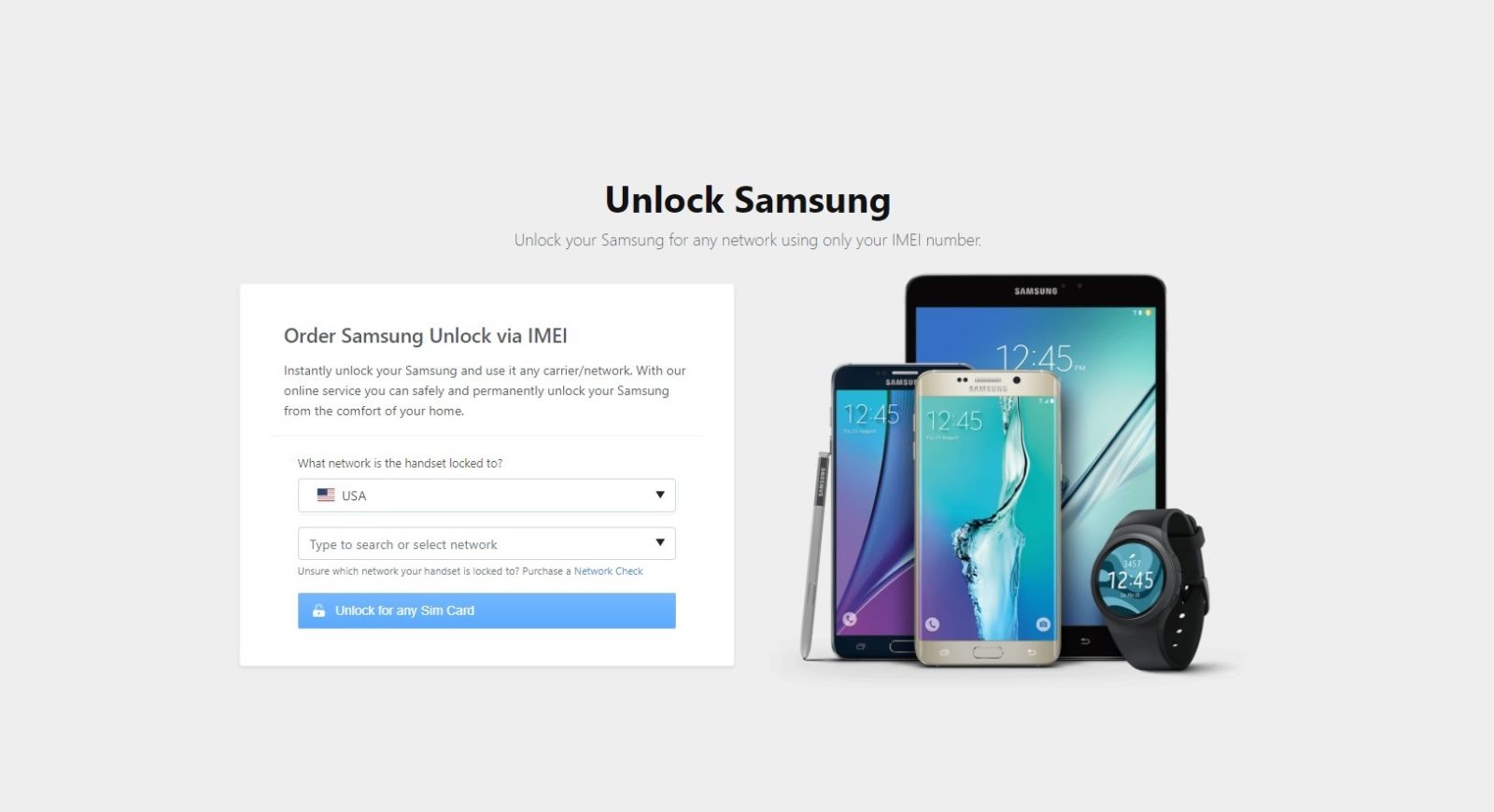When you purchase a Samsung smartphone, it is usually locked, which means it is tied to a specific carrier’s cellular service. However, if you are traveling constantly, having a network locked phone will be a big disadvantage. Therefore, unlocking your phone gives you more freedom over how and where you use it. It means that you will be able to make cheaper calls, install new software, and expand your phone’s functionality. So how to unlock your Samsung phone? Let us guide you through the process.
Network Unlock Code
Samsung devices in general require a code to unlock their network. The Network Unlock Code or NUC (sometimes called Network Unlock PIN – NUP, or Network Control Key – NCK) allows you to unlock a mobile phone from its original network. So everything you need to do to unlock your phone is obtaining your phone’s NUC.
It may seem very simple, but in fact, it is not always an easy task. Normally, you must obtain your NCK code directly from your previous mobile provider. Samsung can not provide any NCK code for carrier phones. Therefore this may be a big problem if your phone is from another country, second-handed, or blacklisted.
In this case, you will have to use another method to get your phone NUC/NCK codes. There are several online services that can help you unlock your phone. However, you’ll need to know your Samsung phone’s IMEI number and model number for most online unlocking tools
Get Your Phone IMEI and Model Number
So in the case that you cannot get your NCK from your network provider, you will need to get your IMEI number to unlock your phone. An International Mobile Equipment Identity (IMEI) number is a 15 digit serial code that’s assigned to every mobile device. Every phone has its own IMEI that sets it apart from other models on the market. To get the IMEI number on a Samsung/Android phone, there are some ways that you can follow:
+ Go to Phone and dial * # 06 #. Immediately the device’s IMEI code will be displayed.
+ If you have your phone’s legit box, the IMEI number will be printed on the bock
+ Go to Google Dashboard and log in with your Google account you are using on the phone, select the Android section and you will see phone information with IMEI numbers on it.
Next, you will need to get your phone’s model number. The model number is usually located behind the battery, so you’ll need to remove the battery to find it. Once you have the necessary information, you can start using online services to unlock your Samsung phone
Use Online Service To Unlock Your Samsung Phone
Now you will have to choose an online service to help you unlock your phone. Please note that there are plenty of scams out there on the web. Some will require extra information, some will require to install malware application, some will even scam your phone. If you aren’t careful, it’s very easy to fall into one of these traps. Based on our own experience, DirectUnlocks is, by far the most trusted phone unlocking service on the market. They will provide you legally, safe, and guaranteed Samsung Unlocks in just 3 steps therefore you can unlock your phone remotely without voiding your warranty.
First, you will need to access the site, choose the network of the phone you wish to unlock, and enter its IMEI number. One thing that we loved about DirectUnlocks is they do not require your phone model. Instead, they will tell you what model they have as they use their unique connection to the manufacturers’ database. After that, fill in your order and payment.
Once the payment is received, they will process your device remotely. You won’t have to do anything during the unlocking process, everything else is taken care of on their end. Your phone stays with you during the whole process and they never interrupt your cellular service. They will check your order, ensure that you selected the right network, and fix it automatically if you made a mistake. You can track your order progress using the tracking page. The process for Samsung phones will normally take 6 hours.
When the process is complete, you will receive a confirmation via your email and SMS as well as the NCK/NUC code to unlock your phone. Now every things you need to do is enter that code to unlock your phone.
Enter Your NCK/NUC Code
Entering the unlock code in a Samsung is very simple. You just need to go through the following steps:
- Power off your phone.
- Insert the alternative carrier SIM card into the phone.
- Power on your phone.
- Wait for the device to display the “SIM Network Unlock PIN” screen.
- Enter your specific NCK code and then touch UNLOCK.
- If successful the device will display “Network unlock successfully”.
And congratulation, now your phone is unlocked reliably, legally, and permanently.
Risks of Unlocking Your Phone
In most countries, including the U.S., unlocking a Samsung phone is completely legal. However, it will likely void the warranty, and it could irreparably damage the device if done wrong. Buying an unlocked phone is a safer alternative to unlocking a phone yourself.
Carrier Compatibility
After you unlock your phone, it may not work with all carriers. Technologies differ among cell service providers, and your phone’s technology must be compatible with the provider you plan to use. Even when the phone works with a different carrier, some of the features may not work as they did previously. Contact any cellular provider you are considering before you unlock your phone to make sure that it will be compatible with the company’s service.
The Verdict
Just searching online, you can see hundreds of websites that provide service to unlock your Samsung phone. But be careful. Traversing through all those companies and services is an absolute minefield. The only service we can truly recommend, which we’ve used a lot ourselves, is DirectUnlocks. We’ve been recommending them for a long time and never had any issues.
Tell us What You Think
Did we help you out? Were you caught out by one of these scams? Let us know in the comments!