Have you ever witnessed a message “iPhone is disabled” and “try again in x minute” on an iPhone/iPad? The worst scenario, it will “iPhone is disabled. Connect to iTunes”, and that device could not be useable that time. What is going on, why does the iPhone get disabled? What are the solutions to use the iPhone again? The answers to these questions are usually straightforward in this post. Read on it and you can then unlock and re-enable the iPhone again for full functions.
Why does it appear “iPhone Is Disabled” message?
A locked iPhone requires a passcode, FaceID or Touch to unlock it as a security precaution. However, if the iPhone passcode has been incorrectly typed five times in a row, the iPhone will automatically disable for 1 minute, and the “iPhone is disabled” error message will show up on the screen. The obvious solution, in this case, is waiting for the minute to bypass and enter a correct passcode to unlock it.
Also see: 4 Ways To Backup iPhone To Your Mac
Unlock iPhone in “iPhone is Disabled, Try Again in X Minutes” screen
If you want to unlock an iPhone stuck on the “iPhone is disabled” screen, you will need to wait for the time to pass it, then enter the correct passcode. But if you can’t wait, or if you don’t remember the passcode, there are still solutions to help you bypass this error.
Fix “iPhone Is Disabled” In iOS 12 Without iTunes
If you are encountering the worst scenario, “iPhone is disabled. Connect to iTunes” the first solutions you can try is using iTunes to restore your iPhone/iPad in recovery mode. However, it requires you a backup recently made on that computer, and hopefully you remember the actual passcode, otherwise, you need to erase the device and lose all data stored on it, which requires you to do many tasks. So, to help you save up time, we are going to show you a guide to fixing “iPhone Is Disabled” on iPhone/iPad in iOS 12 and older versions without using iTunes.
We will use Tenorshare 4ukey v1.3.0 to resolve “iPhone Is Disabled” error message. The trial version of Tenorshare 4ukey limits important features, so we are going to share you the cracked version of this tool, which is compatible with the latest iOS version.
Download cracked Tenorshare 4ukey v1.3.0
https://www.4shared.com/s/fmWamFnPYee
Install cracked Tenorshare 4ukey v1.3.0
After downloading the tool from the link above, extract it and you will get two files: crack folder and setup file. Follow these steps below to crack the tool on your computer.
- Install the setup file first. Once done, do not open it.
- Now, head to Local Disk C:> Program Files (X86) > Tenorshare4ukey folder and delete files: ComponentPart.dll and WebLogWrapper.dll
- Next, copy two files in the crack folder into the same Tenorshare4ukey folder. Remember to allow it the administration.
That’s it! You have successfully cracked Tenorshare 4ukey v1.3.0.
Also read: How To Reset Restriction Passcode In iOS 12
Fix “iPhone Is Disabled” Using Tenorshare 4ukey v1.3.0
Before proceeding, you should note first that the process will erase all data saved on your phone internal memory and you need to remember Apple ID & password on the phone.
- Open Tenorshare 4ukey icon from the desktop
- Press & hold Power + Home (Volume Down) buttons and connect your iPhone/iPad to the computer
If you are using iPhone X or higher models, press quickly and release the Volume Up button. Then do the same with the Volume Down button. Finally, press and hold the Power button until the “Connect to iTunes” screen shows up.
- On the next screen, click on Select > Browse and navigate to the folder containing the .ipsw firmware
- Now, click on Start Unlock and wait for the process to be done.
That’s all! Prepare a cup of coffee and wait for the tool loads to 100%. When done, unplug the cable and set up your iPhone/iPad as new.
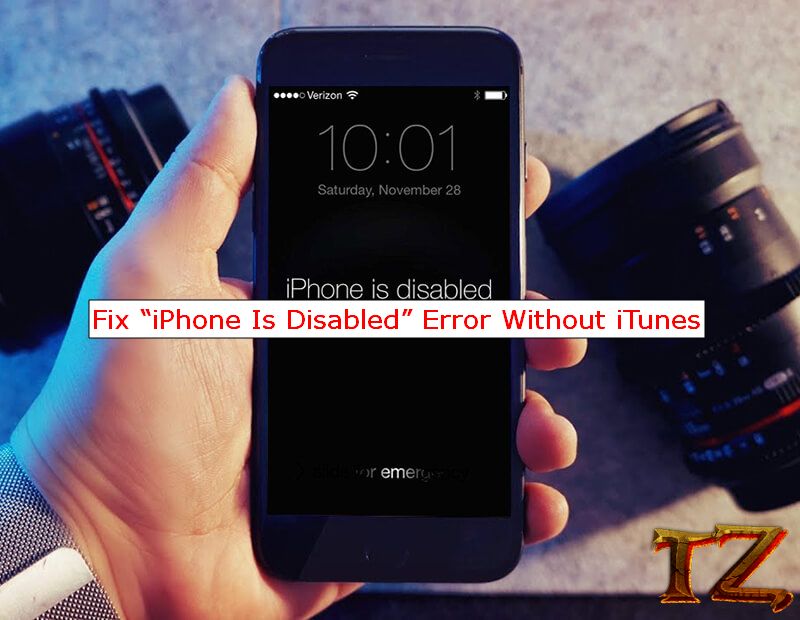







Sir please my iPhone 6 iCloud lock hello screen please remove solutions sir? Help me please
This post is just for “iPhone is disabled” error. I will try to write a post about bypassing iCloud.