You always want to keep your Huawei phone up-to-date. However, not all the updates come with improvements and new features. Instead, they make your phone become hotter, lag and slow down performance. In this case, the best solution is to downgrade the software of your Huawei phone. However, the task is not easy as OTA updating your phone. It requires more tasks and is hard for those who do not know software to to so.
If you are looking for a way to downgrade your Huawei phone, read on the post to make a EMUI downgrade on your device using MRT v3.5.3.
Not Everyone Likes Updates
Almost of us hate junkies. So, when a new Android update is released, we are curious to try it. We are always ready to install it as soon as possible.
But not all the users feel this way.
There a few cases where software updates are not somethings users want. If you are not pleasant with latest builds, it’s time to revert back to versions, this post is for you. There might be some bugs and you can fix them except for the option of going back. However, it’s not as simple as in most cases.
How to Downgrade Huawei Phones with MRT
Follow these steps below to start downgrading your phone. Follow them carefully and you will find the process simple.
Also read: How to Remove Huawei ID on Huawei Phones
Step 1: Download EMUI 9.1 or EMUI 10 firmware file of your Huawei phone. You will get 6 *.app files like the image below.
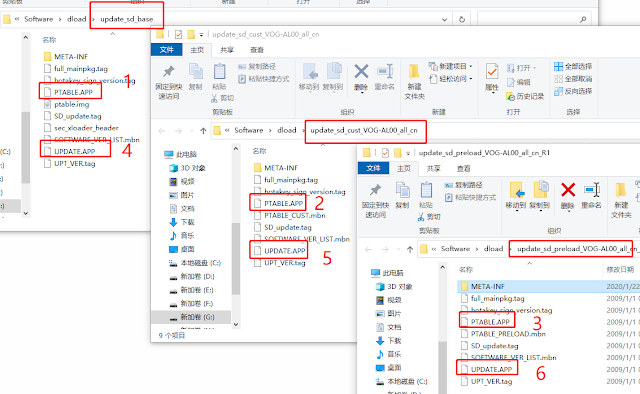
Step 2: Download MRT v3.53 full crack from the post
Step 3: You need to flash two files:
ptable.app first
then update.app
Step 4: When done you can make a txt file. Put all file names inside and you can use the tool to fix it. Remember to flash it in one time.
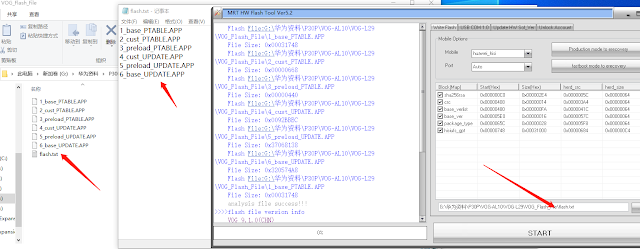
As you know, if your Huawei phone is locked by Google account or huawei id; you are unable to downgrade your phone to emui10 to emui9.1, but MRT can help you do it in a few seconds.
Step 5: Choose a version and flash file. You can check verlist save more times.
For example, I seletced emui10.0.0185 flash file, and MRT will require the base_patble, cust_ptable, preloader patble, base update, cust_update, preload_update….
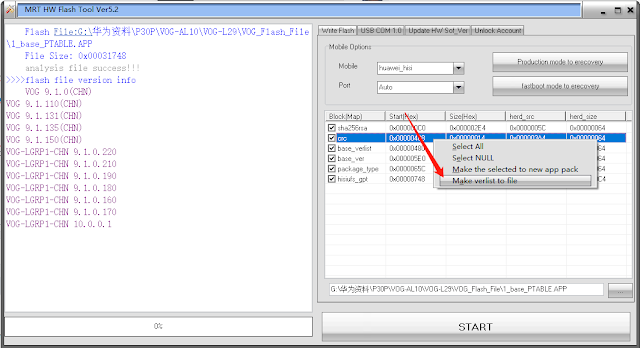
You should save the file name like base_patble.app, same folder: base_patble.app_verlist
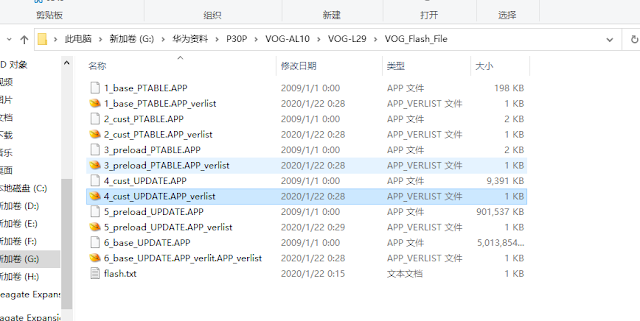
Step 6: After that you can flash them to downgrade. The flash txt file is still the same as it’s previous. When you flash firmware for your phone, simply replace the flash file verlist form that has been created before.
That’s how to downgrade EMUI software on Huawei phone using MRT v3.5.3 tool. If you have any question, let me know in the comment below.





