With the introduction of widgets in iOS 14, now you can probably do anything on your home screen. And, letting information about your carrier on the screen all the time is unnecessary. So, why not change it into something more interesting. If you’ve jailbroken your iPhone, there is a way for you to do that. Our method works perfectly on iOS 13 and it also supports the latest update of iOS 14. You can replace the status bar text with emoji, texts, or whatever you like. Read on to learn how to change the carrier name on iOS 14.
Change Carrier Name on Your iPhone with Tweaks

As far as we know, the only method to change the carrier name or remove it completely from the status bar on your iPhone is to use a tweak. And, jailbreaking your iPhone is required to run the tweaks. After downloading one, you will have full control over your carrier name section.
Unfortunately, there isn’t any possible way to change your iPhone carrier name without jailbreak now. But, no worries, we will keep updating new methods in here.
Best Tweak to Change Carrier Name
Carrierizer2

There are few tweaks to customize the iOS Status Bar Carrierizer2 tweak is probably the best tool to modify or delete carrier name on iOS 14 and later version. Plus, it’s totally free!
This app is a newly released and free jailbreak tweak by iOS developer CydiaGeek that lets iPhone users customize their Status Bar’s carrier text in more ways than one. Whether you prefer keeping things simple by replacing the carrier text with a custom text or something more advanced like temperature, this tweak brings a lot to the table that is worth checking out.
How to Use Carrierizer2
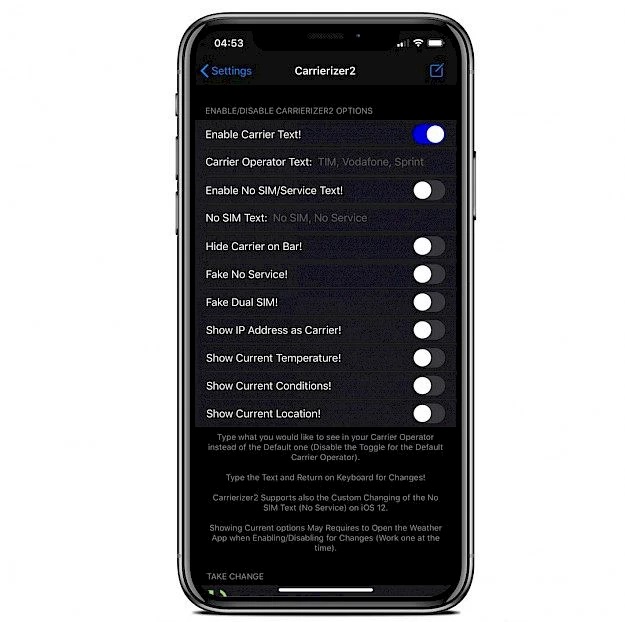
You need to add Carrierizer2 to your list of Cydia first. If you haven’t downloaded Cydia, check this.
- Open the Cydia app.
- Tap Sources → Edit.
- Add the official Carrierizer.
- Switch to Search Tab and open Carrierizer2.
- Tap the Install button.
- To configure, go to Settings → Carrierizer2.
After installing Carrierizer2, a new dedicated preference pane is added to the Settings app where you can configure all options to your liking. With this tweak, you can do fun things like enabling no SIM or service text, fake no service, or fake dual SIM. How cool is that?
The developer also includes a Restart SpringBoard button at the bottom of the preference pane to save any changes you make. Apart from the variety of carrier text alternatives, you’ll also find that Carrierizer2 supports various interfaces throughout iOS, whether you’re in an app, navigating the Home Screen, or glancing at the Lock Screen.
How do you plan to customize your handset’s Status Bar with Carrierizer2? Let us know in the comments section below.






