Samsung usually releases patch updates for their smartphones and tablets. Although Android updates are very slow and only available for selected models, patch security updates are another story. It will not be a problem when your Galaxy phone is always up-to-date after you install these security ones. However, if you are having trouble with your phone like tweaking your device or it’s being locked by a Google account, then it’s a big issue.
In some cases, many of you buy a second-hand Galaxy phone from Amazon or eBay from a stranger and she/he forgot to exit the Google account before performing a factory reset. When your turn it on to complete the setup wizard, there is no surprise when you are stuck at Google verification screen.
As usual, you will search for third party service to help you bypass Google account so that you can use your phone, but it will pay money to them and it’s not worth. The fact is that you can do it on your own. Even when your Galaxy phone is running on the latest patch security update, there are still ways to FRP bypass on your phone. In this guide, we’ll walk you through the latest method to bypass Google account. This method works with all Android versions and even later updates released in 2020.
Methods to Bypass Google Account on Galaxy Phones
Method 1: Flash Combination ROM
You might not know that, FRP bypassing on Galaxy devices are simplest over other Android phones. You can use combination ROM to enable OEM unlocking and then flash the stock firmware again and you can then FRP bypass your Galaxy phone.
However, it’s not easy to find out the combination ROM of your Galaxy phone to flash it through Odin so that you can enable OEM Unlocking feature. If you are using a new Samsung Galaxy phone like Galaxy S9, Note 9, S10, Note 10, you can then download the combination ROM from the the post below.
Download Stock Firmware for Galaxy Note 10
Stock Firmware For Samsung Galaxy S10 lineup
Once you download the combination ROM and stock firmware for your Samsung Galaxy phone, you need to download the stock firmware and flash it again to use your phone as normal. Samfirm is currently the best tool to help you download Galaxy firmware wit the maximum speed.
Steps to Install Combination ROM on Galaxy phones
Step 1: Download and install Samsung USb drive on your computer
Step 2: Get the latest build of Odin and then extract it on your computer.
Step 3: Boot your Galaxy phone into Download Mode, then connect it to your computer.
Step 4: Click on AP button and browse to the folder containing the combination ROM.
Step 5: Wait for the process to be done and your Galaxy phone will automatically boot up. After that, go to Settings > Developer Option and enable OEm Unlocking.
Step 6: Once done, power your phone off and enter Download Mode again. Extract the downloaded firmware and flash it on your Galaxy phone again.
That’s it! Your phone has successfully been removed Google account and you can complete the setup wizard without any problem.
Method 2: Bypass Google Account using TalkBack
This method was very helpful in the past with Android Nougat and lower versions and Galaxy phones that are no longer receive patch security update. If you are using an old Galaxy phone, you can follow these steps below to FRP bypass your Galaxy phone
Step 1: Connect your Galaxy phone to a Wi-Fi network.
Step 2: Press the Home buttons three times to activate TalkBack tutorial
Step 3: Draw L letter on the screen and tap on Talkback Settings from the popup.
Step 4: Scroll down and tap Help & Feedback option. Select Get start with voice access option.
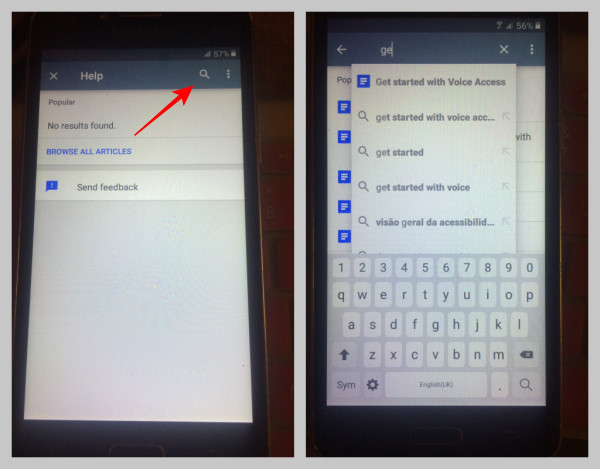
Step 5: Play the video and choose Clock icon to automatically open YouTube app. Once you see an update popup, tap on Later.
Step 6: Tap on Account option and select Terms & privacy policy
Step 7: Chrome browser will automatically open. Next, enter the URL into the address bar: techzai.com/android-frp-bypass/
Step 8: On this screen, download two files: Bypass_FRP 1.0.apk and Bypass Android 8.apk. Next, head to Bookmark > History > Download History and then install Bypass Android 8.apk first.
Step 9: Continue to install Bypass_FRP 1.0.apk. Open it, tap on three-dot button and select Browse sign-in option.Now, enter any Google Account you remember the password into it and you are good to go.
Method 3: Bypass Google Account Using a SIM Card
This one can be seen as the latest method and is applied to any patch security and updates from Samsung. Even when your Galaxy phone is update to Android 10 or just receives security updates, you can still use this method to FRP bypass on your Galaxy phone.
This method is a little bit difficult at the first try, but it works effectively. Follow these steps below to help do fix the issue.
Step 1: Boot up your phone and connect it with a Wi-Fi network.After it’s connected, pause at this screen
Step 2: Prepare a SIM card that has previously been locked by a PIN code.
Step 3: Remove the SIM tray of your phone using an ejector tool and remove the SIM card.
Step 4: Put the SIM into tray and it will take you to the screen to enter the PIN code.
Step 5: You need now to do it quickly. After ejecting the SIM tray, immediately tap on OK from the popup and tap on the “lock” icon from the left side of the home screen (see image below). Then, tap on the Settings icon in the top right corner. You should be patient since you can fail several times.
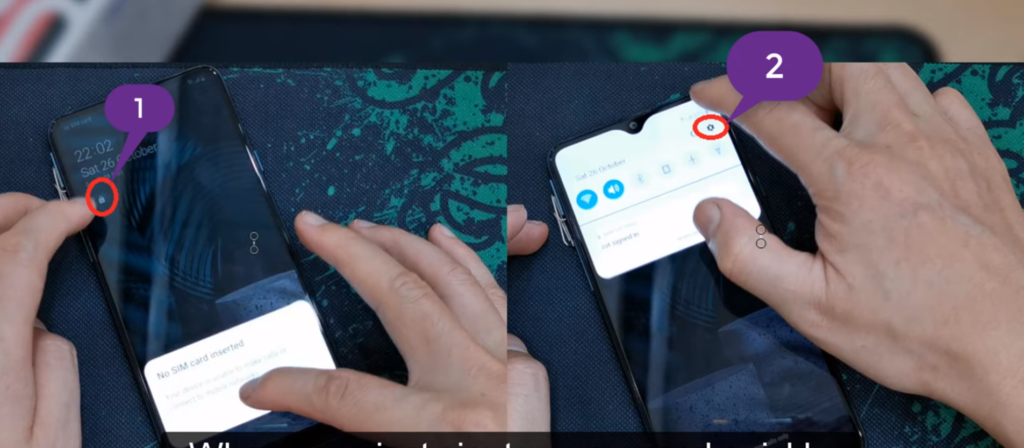
Step 6: Select Notification Settings option > choose See All option
Step 7: Change Most Recent into All to open YouTube app. Tap on YouTube app > In-app Notification Settings and select Google Privacy Policy. After that, Chrome browser will automatically launch. The process is now much simpler.
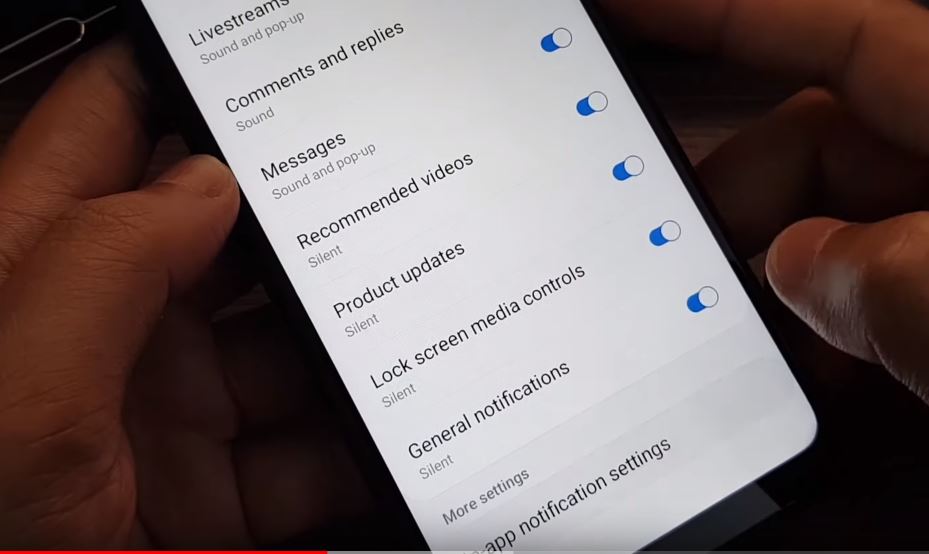
Step 8: Enter the URL into the search bar: techzai.com/android-frp-bypass/
Step 9: From here, download two files: Bypass_FRP 1.0.apk and Bypass Android 8.apk. Next, move on to Bookmark > History > Download History and install Bypass Android 8.apk.
Step 9: Continue to install Bypass_FRP 1.0.apk file. When done, just open it, tap on three-dot button and choose Browse sign-in option.Enter a Google Account you remember and the process is done!
While there are a few other ways to bypass Google account on Galaxy phone like using Samsung FRP Tool or HushSMS message, but they basically stop working and might not help you. Three mentioned methods above are still working and can help you get rid of trouble. Do you have any question? Let’s know in the comment below.





