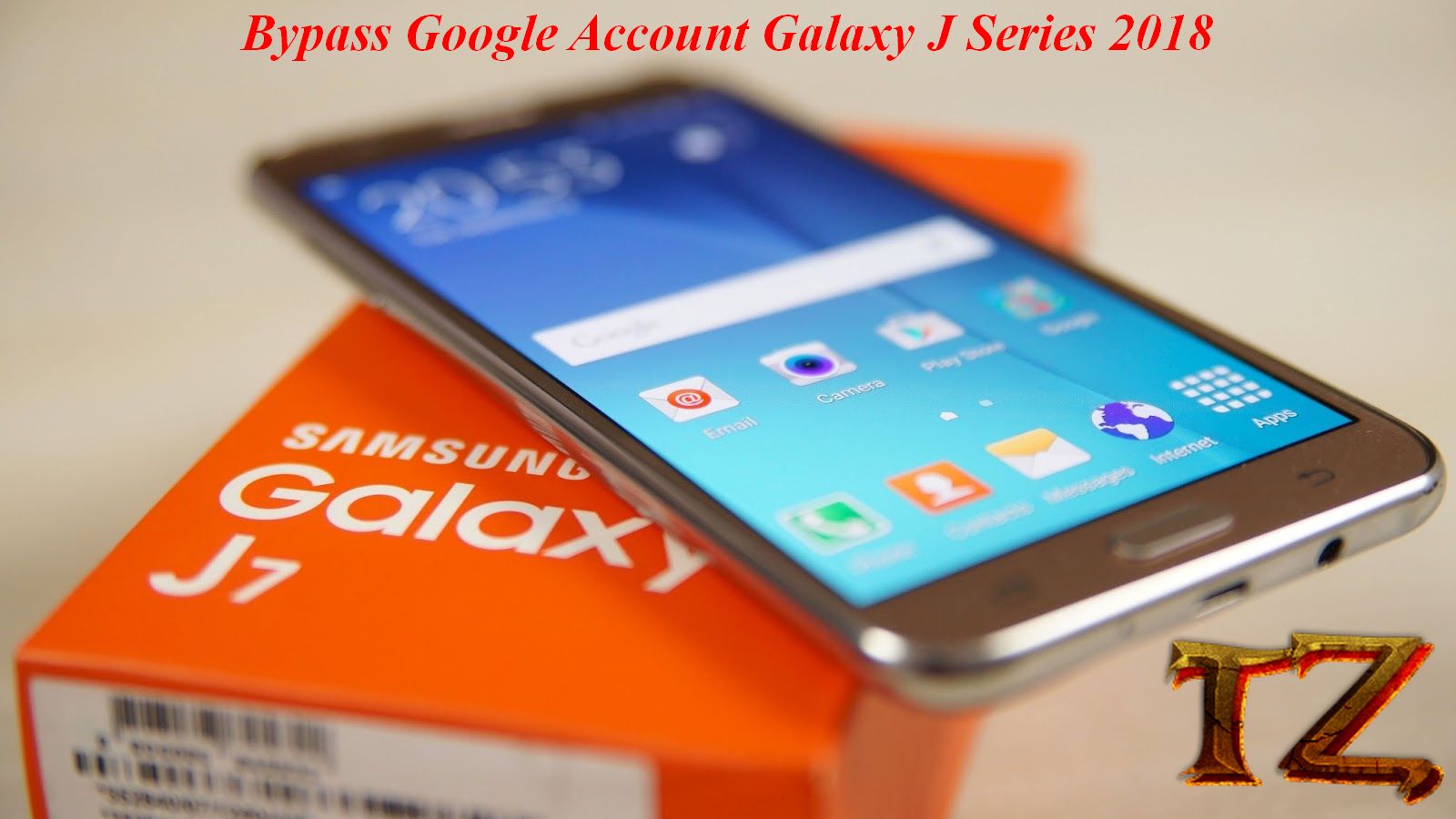Dear all Samsung Galaxy users! As you know, in the previous Android Lollipop or Marshmallow versions, removing Google Account can easily be done by installing an APK file in order to add Google Account. However, from Android 7 versions, we need to use ADB for bypassing Google Account on Galaxy phone. But in the recent updates, Samsung has been trying to fix the ADB method and removing FRP Google Account is becoming more difficult.
After trying a dozen of methods, today we’d like to share with you a completely new method that can help you bypass Google Account directly on your Samsung Galaxy J phone without having to use the computer.
So, if you are having trouble with removing Google Account on your Galaxy J phones, just follow this tutorial below to help you. We tested this method with Samsung Galaxy J7 Pro with the bootloader level 3 and it worked perfectly.
Note:
This method can be applied to other OEM Android smartphones as long as you can access the browser.
Also read: How To Bypass Google Account Samsung Galaxy Note 5 2018
Bypass Google Account On Samsung Galaxy J Series 2018
- Boot up your locked Google Account Galaxy phone
- Connect your device to a Wi-Fi network
- Now, press Home button three times to activate Talkbacks
- Wait for about 10 sends and draw the L letter on the screen. Next, double tap on TalkBack Settings
- Now, turn TalkBack off by pressing Home button three times again.
- Scroll down to the bottom and choose Help & Feedback section
- Select the first line: Get start with Voice access
- Play the video on the screen, tap on the arrow icon and then continue to tap on three-dot button to open YouTube app
- From there, you can access the default browser of your phone. Tap on the Account icon at the top right screen, choose Terms & privacy policy option
- Now, type in this URL in the search box: bit.ly/techzai
- From there, download two files: Apex_Launcher.apk and FRP_techzai. apk
- Tap on Bookmark at the bottom, choose History and install Apex launcher in order to go to the Home screen. Remember to enable the Unknown source
- Once done, open the app and launch the Settings app
- Now, you should follow the steps carefully. Tap on Lock screen & Security > Other security settings > Device administrators and disable Find my device
- Return to Settings > Apps, tap on three-dot button and select Show system apps
- Scroll down and look for Google Account Manager Tap on Storage and clear data as well as disable it
- Now, do the same with the Google Play Service
- Next, return to Home screen, tap on My File folder to install apk file
- Once done, tap on Done option, not Open. Go to Settings again and tap on Cloud & Account > choose Add account.
- Choose Google Account and type in any Google Account you know without being asked your locked account
- Next, return to Settings > Apps and enable the Google Play Service as well Google Account Manager.
- Finally, press the Power button and reboot your device
That’s it! You have successfully bypassed Google Account on your Samsung Galaxy J phone. If you are stuck on the checking network screen, that means you did not follow the above steps carefully. Although the steps are quite a lot, following them is not difficult. If you have any trouble, let’s know in the comment below. Don’t forget to like, share this post and subscribe my site to receive the latest tips & tricks.