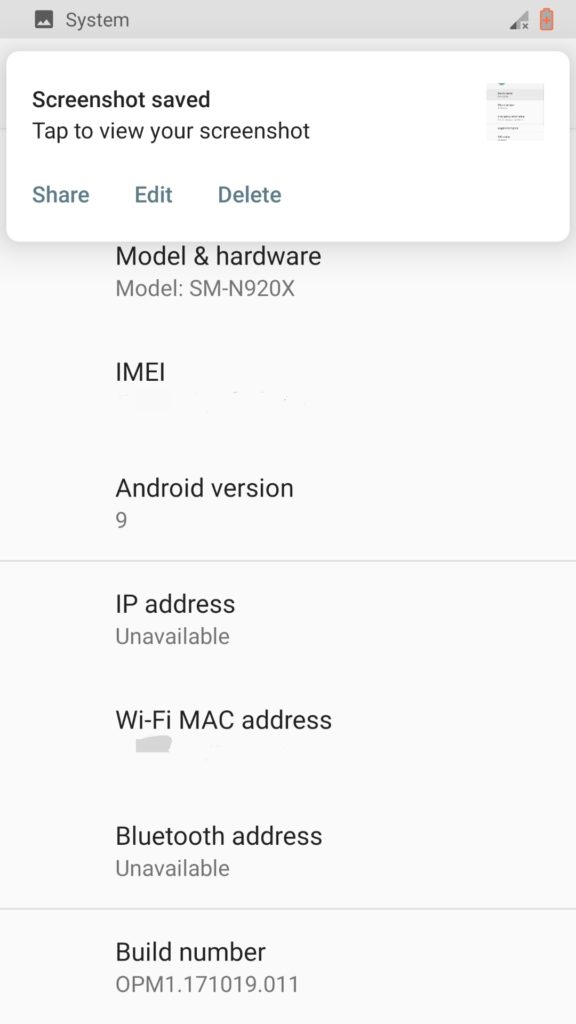With the failure of Galaxy Note 7, Samsung Galaxy Note 5 is the most successful Samsung Galaxy Note phones in two years. However, sine 2017, the company officially stopped any Android upgrades for this phone. So, Android Nougat version is the last major system update for all Galaxy Note 5 devices. However, Note 5 users should not be sad, as there are still custom ROMs for you. The LineageOS custom ROM 16 based on Android 9.0 version has recently been published for the Galaxy Note 5. If you are using a Galaxy Note 5 and want to experience the latest Android version on your device, then keep reading this post to install this new custom ROM.
Before proceeding, here are some things you should note first:
- Make a backup of your data as flashing ROM will erase your phone internal storage
- Install the latest TWRP recovery 3-2-3 on your phone to flash this ROM. You can use Odin to install the TWRP recovery
- Keep your phone battery at least 50% for the process
Warning:
Since the Rom is currently in the beta stage, so you should consider carefully before installing it as there might be some bugs for the daily use.
Working Features
1- Wi-Fi
2- Data
3- Videos
4- SMS
5- SystemUI fantastic colors and theme
6- General functionality
The Others
Bugs / Not working
1- Camera
2- Bluetooth
3- Hotspot
4- Advance setting partially not working
5- Other kernel related things
Tested Devices:
- Galaxy Note 5: S-K-L
- Galaxy S6 Edge: S-K-L
Thanks to:
_TeamNexus
_Lukas0610
_khoailang2500
_Chainfire
_KingsAndroid
Download:
Kernel: http://123link.pw/EETSb
Hot Fix v1.0: http://123link.pw/GQLfkVGu
Gapps 9.0: https://mega.nz/#!SolTXaQT!g2sk1E94cXekNGeMda-WNSehpHC7_f3NTHBuOAURilU
SuperSU: https://mega.nz/#!r491VADJ!Scgrf6QZSZhJ6hkilUt0wdZbJIWRYRAntTF0QrnRvTU
Titanium Backup: https://mega.nz/#!650jkKqY!cZkl_u9rXxcOAX3qYj_60498lzspoGYEXixfRp_C1S0
Also read: How To Bypass Google Account Samsung Galaxy Note 5 2018
Steps To Flash Android Pie ROM On Galaxy Note 5
- Download the required files and copy them into your phone internal storage
- Power your phone off and boot it into TWRP recovery
- Flash “lineage-16.0-20180901-UNOFFICIAL-.zip” ROM file
- Now, tap on Install > Install Image and then browse “boot_nx9_1.6_stable.img” file.
- Continue to flash the Hot Fix v1.0 file
- Once you complete flashing all files, DO NOT reboot the device immediately. Next, tap on Advanced > File Manager and then delete Bluetooth and Bluetooth Midi Services folders to avoid receiving Bluetooth error.
a- Mount System (If Necessary)
b- Tap on File Manager and locate System->App and then delete “Bluetooth and Bluetooth Midi Services folders - Once done, reboot your phone and wait for it to boot into the home screen.
- If you want to root your Note 5, just flash Super SU. To get Google Apps, then you simply “gapps-arm64-9.0-micro.zip” through TWRP recovery.
(After installing GApps file, your phone might get HOT and slow performance. You can try other GApps for testing and let’s know results if you see some improvements in the comment below.)
- Finally, install the Titanium Backup app, find “Bluetooth” and then uninstall if you did not delete through TWRP recovery.
That’s how to install Android Pie 9.0 ROM on Samsung Galaxy Note 5. If you have any question, let’s know in the comment section.